Blackalps 2019 - Storm Area51
This writeup is about one out of two forensic challenges from the Blackalps 2019 CTF. It is about memory analysis and identifying certain processes and files in order to extract them. A password protected PDF requires the cracking of a KeePass database. The szenario is based on the Area51 Raid which happened on September 20, 2019.
Description
Hello young NSA trainee,
Here are more informations about the memory you have to analyze:
- This dump was realized just after immobilizing Jean-Kevin Doe, our suspect, at his domicile.
- His computer is an old PC with Windows 7 as operating system.
- He is suspected to be a RAID leader of the people who stormed Area51.
As you may already know the US Forces has mandated us to investigate the recent event called “Storm Area51”. We are actually looking at the plan they made before attacking Area51 on September 20, 2019. We know that as the leader of a RAID group Jean-Kevin Doe own such a plan on his computer. We need you to find it at all cost!
These little smartass were all arrested on the day of the event but we to know what they could have seen in order to refine our communication.
Thank you in advance.
NAW
Solution
The first step when analysing a memory image with volatility is to find the correct profile. In order to do this, use the imageinfo plugin.
root@kali:~# volatility -f memory.dmp imageinfo
Volatility Foundation Volatility Framework 2.6
INFO : volatility.debug : Determining profile based on KDBG search...
Suggested Profile(s) : Win7SP1x86_23418, Win7SP0x86, Win7SP1x86_24000, Win7SP1x86
AS Layer1 : IA32PagedMemoryPae (Kernel AS)
AS Layer2 : VirtualBoxCoreDumpElf64 (Unnamed AS)
AS Layer3 : FileAddressSpace (/root/Documents/ctf/blackalps_19/forensics/StormArea51/memory.dmp)
PAE type : PAE
DTB : 0x185000L
KDBG : 0x82767c78L
Number of Processors : 1
Image Type (Service Pack) : 1
KPCR for CPU 0 : 0x82768d00L
KUSER_SHARED_DATA : 0xffdf0000L
Image date and time : 2019-10-25 14:36:18 UTC+0000
Image local date and time : 2019-10-25 16:36:18 +0200
It is obvious that the system is a Window 7 32-bit machine. However, it is not clear if it is SP0 or SP1. For the future commands I used the profile Win7SP1x86_23418. In order to find out what has been running on the system, the pslist plugin will show all the running processes.
root@kali:~# volatility -f memory.dmp --profile=Win7SP1x86_23418 pslist
Offset(V) Name PID PPID Thds Hnds Sess Wow64 Start Exit
---------- -------------------- ------ ------ ------ -------- ------ ------ ------------------------------ ------------------------------
0x839af930 System 4 0 79 356 ------ 0 2019-10-25 14:34:49 UTC+0000
0x849ca9c8 smss.exe 268 4 2 29 ------ 0 2019-10-25 14:34:49 UTC+0000
0x84a83030 csrss.exe 344 336 8 323 0 0 2019-10-25 14:34:51 UTC+0000
0x849a4390 wininit.exe 388 336 4 80 0 0 2019-10-25 14:34:51 UTC+0000
0x848bb030 csrss.exe 396 380 7 202 1 0 2019-10-25 14:34:51 UTC+0000
0x84add568 winlogon.exe 444 380 5 115 1 0 2019-10-25 14:34:51 UTC+0000
0x84b66030 services.exe 480 388 9 184 0 0 2019-10-25 14:34:51 UTC+0000
0x84b74530 lsass.exe 488 388 7 461 0 0 2019-10-25 14:34:51 UTC+0000
0x84b767d0 lsm.exe 496 388 10 149 0 0 2019-10-25 14:34:51 UTC+0000
0x84c0c030 svchost.exe 604 480 12 358 0 0 2019-10-25 14:34:52 UTC+0000
0x84c28030 VBoxService.ex 668 480 11 114 0 0 2019-10-25 14:34:52 UTC+0000
0x84c2f820 svchost.exe 720 480 8 237 0 0 2019-10-25 14:34:52 UTC+0000
0x84c4ca58 svchost.exe 772 480 17 355 0 0 2019-10-25 14:34:52 UTC+0000
0x84bff720 svchost.exe 892 480 25 464 0 0 2019-10-25 14:34:52 UTC+0000
0x84c980f8 svchost.exe 940 480 13 243 0 0 2019-10-25 14:34:52 UTC+0000
0x84ca17d8 svchost.exe 992 480 26 679 0 0 2019-10-25 14:34:52 UTC+0000
0x84ca7030 audiodg.exe 1032 772 5 126 0 0 2019-10-25 14:34:52 UTC+0000
0x84cf1d28 svchost.exe 1240 480 14 313 0 0 2019-10-25 14:34:53 UTC+0000
0x84d023b8 spoolsv.exe 1324 480 15 291 0 0 2019-10-25 14:34:53 UTC+0000
0x84d29b40 svchost.exe 1360 480 19 302 0 0 2019-10-25 14:34:53 UTC+0000
0x84d75b00 svchost.exe 1456 480 11 142 0 0 2019-10-25 14:34:53 UTC+0000
0x84d84528 svchost.exe 1492 480 8 159 0 0 2019-10-25 14:34:53 UTC+0000
0x83a55328 taskhost.exe 1912 480 10 237 1 0 2019-10-25 14:34:59 UTC+0000
0x842d33d0 dwm.exe 1972 892 5 75 1 0 2019-10-25 14:34:59 UTC+0000
0x84aa2b58 explorer.exe 1984 1960 39 976 1 0 2019-10-25 14:34:59 UTC+0000
0x84ea23d8 VBoxTray.exe 836 1984 13 153 1 0 2019-10-25 14:35:00 UTC+0000
0x84c626c8 SearchIndexer. 1884 480 13 762 0 0 2019-10-25 14:35:07 UTC+0000
0x84edad28 SearchFilterHo 1588 1884 4 95 0 0 2019-10-25 14:35:07 UTC+0000
0x842ed4a8 SearchProtocol 884 1884 8 281 0 0 2019-10-25 14:35:26 UTC+0000
0x84ee2a40 SumatraPDF.exe 2428 1984 7 143 1 0 2019-10-25 14:35:46 UTC+0000
0x83aeb558 KeePass.exe 2544 1984 12 312 1 0 2019-10-25 14:35:50 UTC+0000
Two processes are of special interest, namely SumatraPDF.exe and KeePass.exe. As we are looking for a document, SumatraPDF.exe might be a good way to go. So as this is a PDF viewer, looking for PDF files would be a good next step.
root@kali:~# volatility -f memory.dmp --profile=Win7SP1x86_23418 filescan | grep -i pdf
Volatility Foundation Volatility Framework 2.6
0x000000001e8013f8 6 0 R--r-- \Device\HarddiskVolume2\Program Files\SumatraPDF\SumatraPDF.exe
0x000000001ec67e28 8 0 RW---- \Device\HarddiskVolume2\Users\jean-kevin\Documents\secret_plan_area51.pdf
0x000000001ec69830 2 0 R--r-d \Device\HarddiskVolume2\Program Files\SumatraPDF\SumatraPDF.exe
0x000000001ecb5038 2 1 R--rwd \Device\HarddiskVolume2\Users\jean-kevin\AppData\Roaming\SumatraPDF
0x000000001ece4038 7 0 R--r-- \Device\HarddiskVolume2\Windows\Prefetch\SUMATRAPDF.EXE-43A5BBE4.pf
0x000000001eee4438 11 0 R--rwd \Device\HarddiskVolume2\Program Files\SumatraPDF\libmupdf.dll
0x000000001effceb8 8 0 R--r-- \Device\HarddiskVolume2\Users\jean-kevin\AppData\Roaming\SumatraPDF\SumatraPDF-settings.txt
The file \Device\HarddiskVolume2\Users\jean-kevin\Documents\secret_plan_area51.pdf looks promising, so lets try to extract it.
root@kali:~# volatility -f memory.dmp --profile=Win7SP1x86_23418 dumpfiles -D files/ -Q 0x000000001ec67e28
Volatility Foundation Volatility Framework 2.6
DataSectionObject 0x1ec67e28 None \Device\HarddiskVolume2\Users\jean-kevin\Documents\secret_plan_area51.pdf
root@kali:~# file files/file.None.0x84eeeb38.dat
files/file.None.0x84eeeb38.dat: PDF document, version 1.7
Looks like we have successfully extracted a PDF file, lets have a look at it.
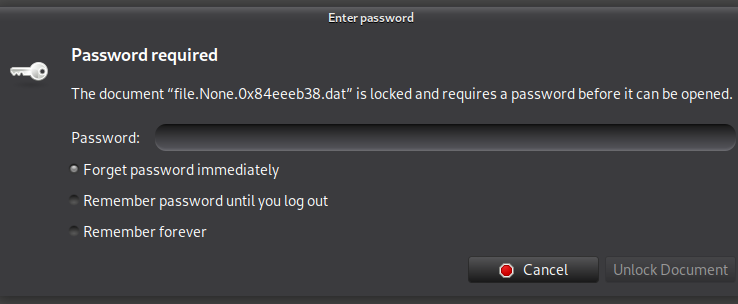
Unfortunately, the PDF is password protected. Luckily, we have seen a password manager running on the system, so there might be a chance to find the password there. As the database files of KeePass have a .kdbx extension, lets look for such a file.
root@kali:~# volatility -f memory.dmp --profile=Win7SP1x86_23418 filescan | grep -i kdbx
Volatility Foundation Volatility Framework 2.6
0x000000001ee6a3d0 2 0 R--rw- \Device\HarddiskVolume2\Users\jean-kevin\AppData\Roaming\Microsoft\Windows\Recent\passwords.kdbx.lnk
0x000000001fd7d250 8 0 R--r-- \Device\HarddiskVolume2\Users\jean-kevin\Documents\passwords.kdbx
And indeed there is. So lets dump this file and try to get access to it.
root@kali:~# volatility -f memory.dmp --profile=Win7SP1x86_23418 dumpfiles -D files/ -Q 0x000000001fd7d250
Volatility Foundation Volatility Framework 2.6
DataSectionObject 0x1fd7d250 None \Device\HarddiskVolume2\Users\jean-kevin\Documents\passwords.kdbx
root@kali:~# file files/file.None.0x84ec23b8.dat
files/file.None.0x84ec23b8.dat: Keepass password database 2.x KDBX
root@kali:~# keepass2john files/file.None.0x84ec23b8.dat > keepass.hash
root@kali:~# cat keepass.hash
file.None.0x84ec23b8.dat:$keepass$*2*60000*0*6b3ee9664f9fd6dd1c72d333ba36877fb5dd0dbb8795190762238cdf14fe39ca*2310fef1b01787420ef1960ae27785fc7706f7b53edd7f5f611bf2c5df79b414*f5fd96bd4f25a1e110c0826dc200b19a*49c1889b51bb1961e4f19275eef87ee082c7efb1ae71e46dcd4902911da117a3*e25d77d2368b07821f23056aa9577c520412abb44c852f56af4ef9dab182f254
root@kali:~# john --wordlist=/usr/share/wordlists/rockyou.txt keepass.hash
Using default input encoding: UTF-8
Loaded 1 password hash (KeePass [SHA256 AES 32/64])
Cost 1 (iteration count) is 60000 for all loaded hashes
Cost 2 (version) is 2 for all loaded hashes
Cost 3 (algorithm [0=AES, 1=TwoFish, 2=ChaCha]) is 0 for all loaded hashes
Will run 2 OpenMP threads
Press 'q' or Ctrl-C to abort, almost any other key for status
aliens (file.None.0x84ec23b8.dat)
1g 0:00:00:40 DONE (2019-11-14 23:01) 0.02490g/s 188.2p/s 188.2c/s 188.2C/s emilee..aliens
Use the "--show" option to display all of the cracked passwords reliably
Session completed
The password to access the KeePass database is aliens. Accessing the database reveals the password for the PDF, which eventually allows us to open the PDF and find the flag.
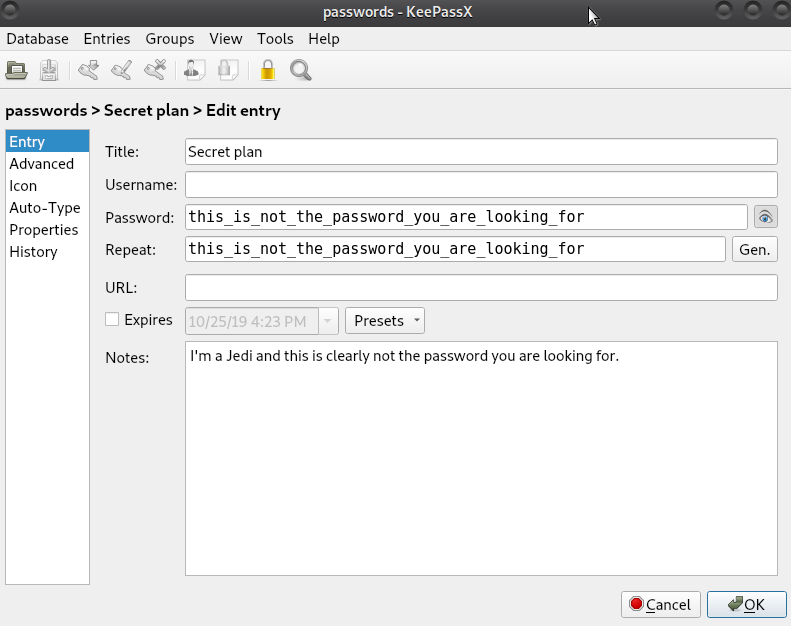
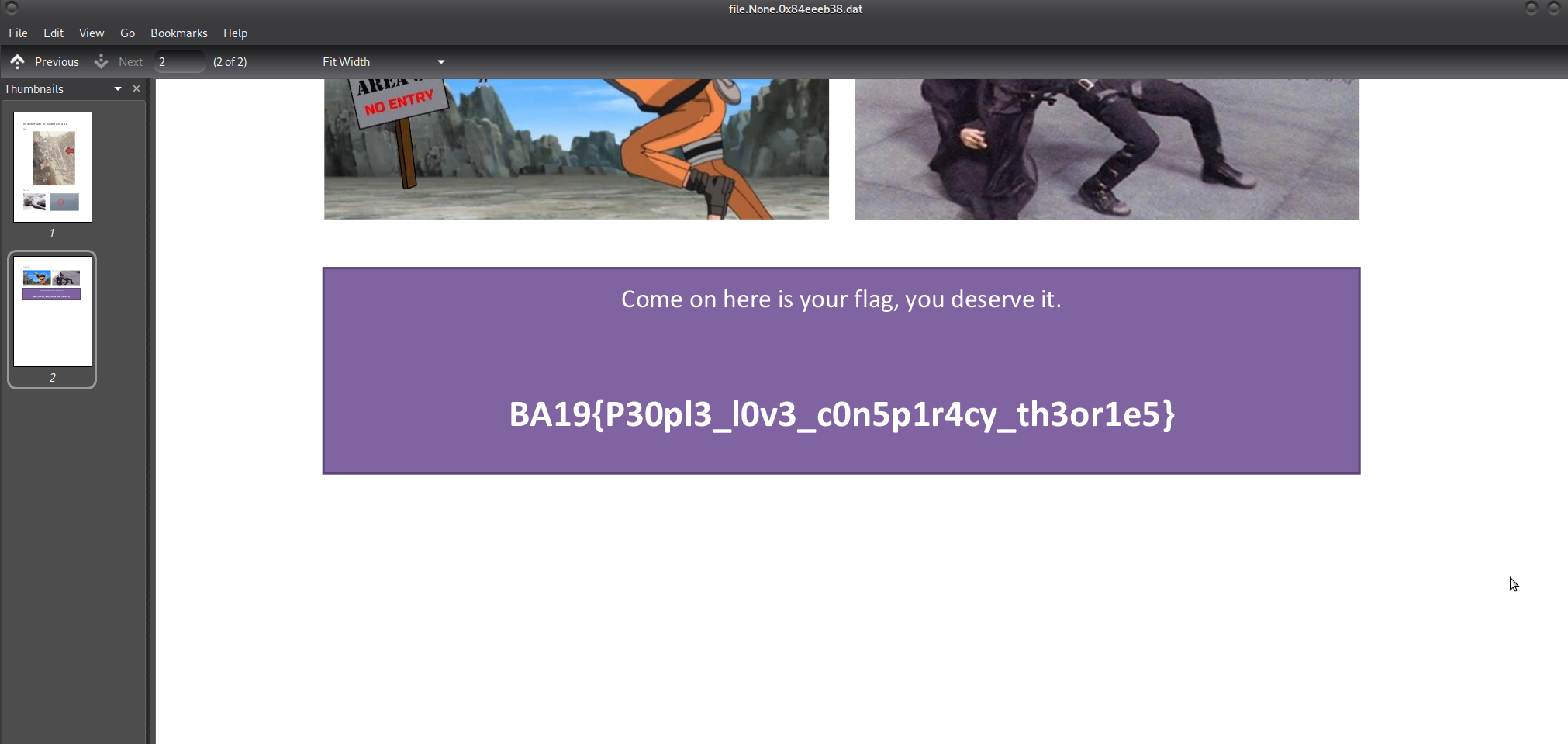
The flag is: BA19{P30pl3_l0v3_c0n5p1r4cy_th3or1e5}